#WD4U
Workday’s Timekeeping and Payroll functionalities ensure accurate tracking of employee hours and seamless payroll processing.
#WD4U
Workday’s Timekeeping and Payroll functionalities ensure accurate tracking of employee hours and seamless payroll processing.
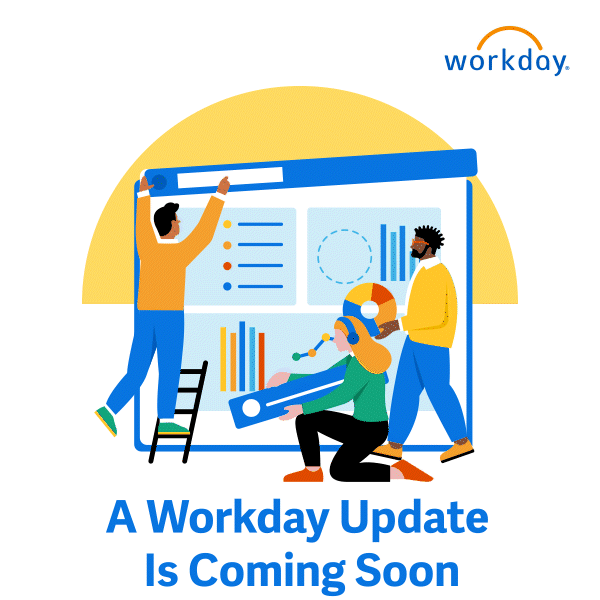
Your input—whether it highlights areas for improvement or celebrates what's going well — is invaluable.