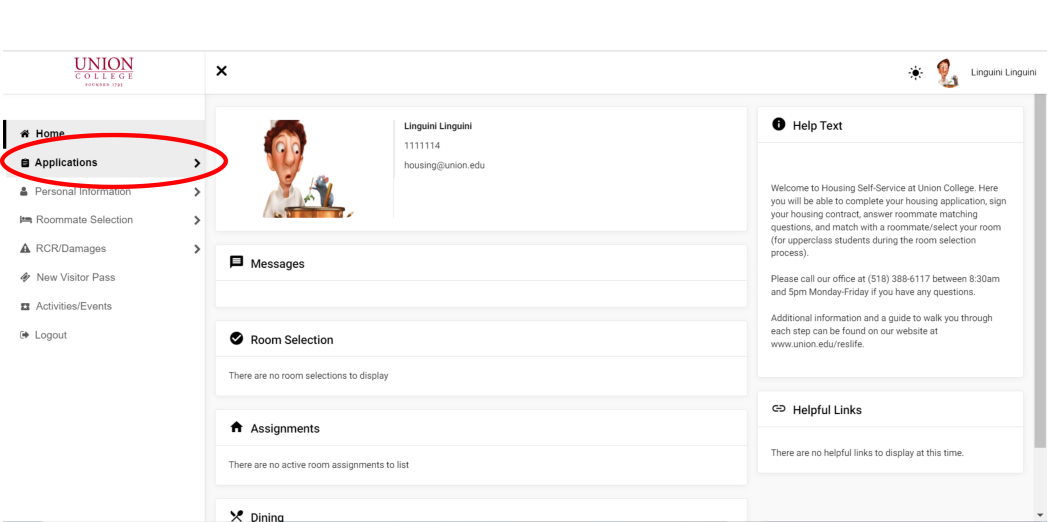After you complete your 2026-2027 Housing Registration, you should then begin the process of searching and matching with your intended roommates.
Step 1: Search
With your profile complete you can now begin to connect with people you want to live with, perform a search to find a roommate and have people search for you (if your profile is set to “public”). If you are searching for a specific person and are not able to find them it is because they have not completed their housing contract and profile. Please encourage your friends to complete their profiles so you can request to be roommates.
Step 2: Match with roommates
To match yourself with a roommate you need to send them a roommate request and they need to accept your roommate request. Failure to send or accept a roommate request will result in you and your intended roommate not being able to live together.
Creating a roommate group:
The largest roommate group that can be created is a total of five people. This is due to the fact that we do not have spaces on campus that can accommodate more than five people together in one private space. Students are required to create roommate groups that fill entire spaces and will not be able to select rooms that do not match their roommate group size. For example, if your roommate group is 3 people in size, and is looking to fill a 4-person apartment, you will not be able to select this space. You will also not be able to view or select spaces that are smaller than your created roommate group.
Suites & Apartments:
If you are interested in living in an apartment on Seward/Roger Hull, in Garnet Commons, or a suite in Davidson House, we strongly encourage you to have a group of four people by matching yourself with three other people (or groups of 2 or 3 if you are trying for 2 or 3 person apartments). Suite spaces in Davidson and apartments may be mixed-gender. Failure to have a group that matches the total size of the suite/room will result in students not being able to select that room type.
Students interested in living in (Seward, Roger Hull, and Garnet Commons) must have a roommate group that fills the entire apartment. Partial apartment selection (even if filling a full room within an apartment) will not be permitted. Students interested in living in a 4-person suite (Davidson) are encouraged to have a roommate group of 4 students but will have the opportunity to partially fill a Davidson suite by assigning two people to the same double room. This will result in random roommates in the other double room within the suite.
Single Room Selection:
If you are hoping for a single room, you should not match with any roommates. However, during your assigned date and time to choose a room, if there are no singles available, you will not be able to pick a room without a matched roommate. Our office does not plan to have single rooms available past the end of the Rising Senior room selection process and encourage all students to plan accordingly.
STEP 3: Create a room selection plan
We strongly encourage you to have multiple plans for room selection and understand that your most preferred option may not be available when it’s your time to select. A common example where students have needed to change plans:
You and three people want a suite. The person with the best date/time for the group logs into the online system to choose a suite. There are no four-person suites available, as they have all been selected. The group of four will need to break apart into two groups of two to see any available double rooms. Each group of two can be reassigned to new double rooms within the same building by the group leader (student with the earliest selection time). If the broken-up roommate groups wish to live in separate residence halls, the group will then have separate selection times.
We encourage you to have your plans made (and your backup plans made) before your assigned date and time to choose a room. By waiting past your original date and time, others on campus will be selecting their housing and your options will decrease.
Step 4: Select
You will be assigned a date and time to select a room. On that date and time, you will have access to log into the room selection system to choose a room. If you are matched with a roommate(s) then the person with the first date and time will be selected for the entire group. Once your date and time have passed, you will be able to log into the system from that point forward. Once you have selected and confirmed a room, your space is locked in and cannot be changed. More information about this step is available in the video on our website.
STEP 5: Celebrate!
Celebrate (appropriately)! You have selected a room and your room selection process is complete. You will know you have successfully chosen a room when three things happen:
- You see the congratulations screen.
- Your fall assignment shows up on your home screen.
- You and your roommate(s) receive a confirmation email.